Note
Go to the end to download the full example code.
Plotting NormodOLS normative model#
This example showcases the usage of the NormodOLS class from the sknormod
library. It focuses on fitting a normative model using ordinary least squares
(OLS) regression, followed by visualizing the results including centiles and
z-scores.
Import necessary libraries#
import numpy as np
from sknormod import NormodOLS
from sknormod.plotting import plot_scatter_with_lines
from sknormod.datasets import make_gaussian
Simulate Data#
Generate synthetic data mimicking a population’s age-related variable (e.g., cognitive score) and their corresponding age. Here, we create a sample of 500 individuals.
n_subj = 500
age, y = make_gaussian(n_subj, interpolate_mu=[95, 98, 92])
# We also generate a quadratic feature of age to capture potential nonlinear
# relationships.
X = np.column_stack((age, age**2))
Fitting Normative Model#
We employ the NormodOLS class, which implements Ordinary Least Squares (OLS) regression for normative modeling.
normod = NormodOLS()
# Fit the normative model using the generated data.
normod.fit(X, y)
Get centiles and z-scores#
Generating Centiles and Z-Scores Once the model is fitted, we can use it to predict centiles and calculate z-scores for new observations. We predict centiles at specific percentiles (e.g., 10th, 20th, …, 90th).
# Now the centiles
estimated_centiles = normod.predict_distr_p(X, np.linspace(0.1, 0.9, 9))
# We also transform the observed data into z-scores.
subjects_z_scores = normod.transform_to_z(X, y)
Plotting Results#
Finally, we visualize the fitted model along with the centiles and the distribution of z-scores.
plot_scatter_with_lines(age, y, lines=estimated_centiles, c=subjects_z_scores)
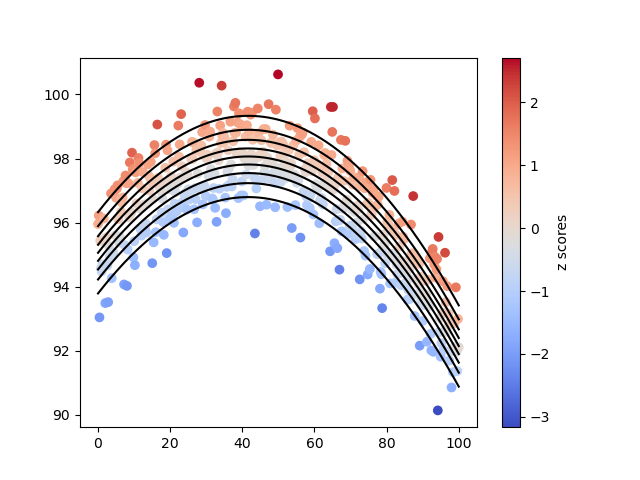
<module 'matplotlib.pyplot' from '/home/brick/miniconda3/lib/python3.12/site-packages/matplotlib/pyplot.py'>
Total running time of the script: (0 minutes 0.055 seconds)